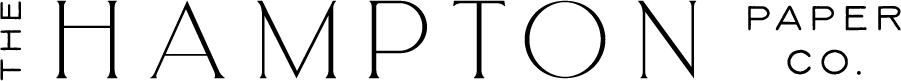Photo Tips for Perfect Silhouettes
- Place subject in front of a well-lit background, facing either left or right.
- Only one side of the face must show on the photo and entire head should be in the photo.
- A relaxed face helps to show the features (eyelashes, nose, lips) more realistically although smiling faces are cute too. It's up to you how you want to photograph them.
- Pictures taken with a phone camera work too. Just make sure to take the photos in good lighting, during the daytime is preferred.
- If photographing more than one person, take individual pictures.
- Remember to take the picture straight at eye level with the person you are photographing, standing about 2-4 feet away.
- If person has long hair (past the shoulder line) put it up. Ponytails, braids, messy buns really do make for cute silhouettes and add character to the final silhouette.
- For full body silhouettes, take a picture of the people standing, walking away or towards the camera. This works well when photographing siblings.
- When photographing babies, try taking the picture when they are asleep. Hold the camera directly above their face, with only one side of the face showing.


Submitting Photos for Your Silhouette
Once you have selected your desired product, you can upload your photo/s right on the product page. You can do this by clicking the "Upload photos" button. You will see the uploaded photos when you add the product to the cart. If for some reason you aren't able to upload photos while filling out your order, you can always email them to us at info@hamptonpaperco.com (please place your order number on the email's subject line).
In the event that your order came through without any photos attached, we will reach out to you with instructions on how to submit photos via email. Photos can be emailed to us even after you've submitted your order.